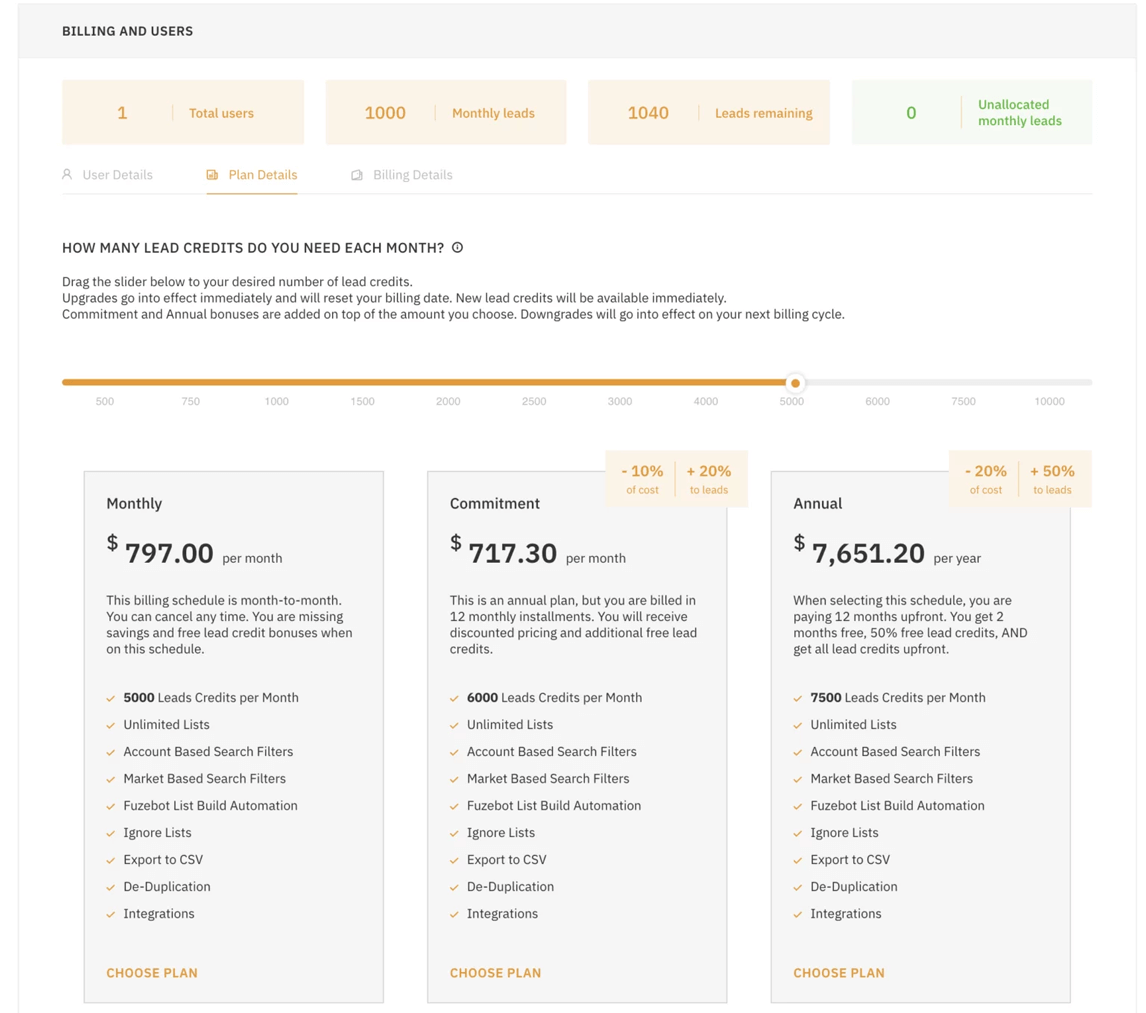LeadFuze User Guide
What is LeadFuze?
What exactly does LeadFuze do? How does it help you?
It’s important to understand, every deal starts with a lead.
Or here’s one I was particular proud of; You can’t spell “deal” without l-e-a-d.
Catch phrases aside, this is at the core of what LeadFuze is all about…leads.
They might be sales leads, they might be job placement leads, it might be for advertising audiences… whatever your use case, the contact data we provide you is to help you generate more leads.
LeadFuze is the starting point.
No more contact forms.
No more info@ emails.
No more data silos.
No more hoping they connect with you on LinkedIn so you can get to them.
LeadFuze aggregates the world’s professional data to give you insights into people and companies you target.
Simply put, you get email, phone, mailing address, and social profiles and a host of other data (technologies, jobs, news, ad spend, estimated salaries, and more) for people you are targeting.
No more spending time trying to track down contact info.