If you’re like most business owners, you know that sales are the lifeblood of your company. Your business would quickly dry up and die without a steady stream of customers and clients. That’s why it’s so important to keep a close eye on your sales numbers. But how do you do this? How do you know which sales metrics are the most important for monitoring your business? And how can you make sense of all those numbers anyway? Don’t worry – we’ve got you covered! In this ultimate guide, we’ll show you everything from A to Z when using a sales metrics calculator.
We’ll cover topics like types of data to calculate, how often should you update your figures, and which formulas to apply for different types of businesses. By the time you finish reading this guide, you’ll be an expert at calculating and interpreting your sale.
Sales Metrics Calculator
A sales metrics calculator is a tool that sales professionals use to track and measure their progress against specific targets.
By inputting data such as sales calls, appointments, and sales closed, the calculator can help salespeople see where they need to improve their performance.
Additionally, the calculator can be used to compare the performance of different salespeople or teams, which can help determine who the top performers are.
Sales Metrics Calculator Examples
We created this handy spreadsheet to help you calculate your most important marketing KPIs.
Track up to 12 KPIs from average deal size to revenue by product and employee turnover rate.
Average Deal Size
The average deal size is the average value of all the contracts you have.
By itself, tracking the average deal size won’t tell you much about your business. But, if you track it along with other metrics like rep performance, region, or time, you can uncover some valuable insights.
Pick a period — a month, a quarter, or a year to measure it. Then record the number of deals and the revenue from those sales.
To calculate the average size of a deal, divide the total dollar amount by the total number of sales.
Win Rate
The ratio of won deals to lost deals, and closed to open, is the win rate. You want to see it go up as you grow your sales.
To calculate the overall percentage of wins, divide the number of won deals with the total deal count.
By tracking the reasons you lose sales, you can gain insights into areas where you can improve.
Demo to Close Ratio
On average, it takes a few demos to win a new deal. If you don’t do a demo, this could mean meeting in person, having a phone conversation, or doing something else.
A low amount of closed demos is a much better indicator of success than a high quantity of them.
Setting Quotas
Quotas set the bar for sales performance. 75% of your sales reps should hit their quotas consistently.
To set your reps’ quotas, start calculating their On-Target Earnings (OTE). From there, multiply that by 5.
For most SaaS SaaS software businesses, this standard 5X is a good place to start.
Depending on the industry, the sales process, and the size of the deal, the 2 to 10x OTE range is pretty typical.
Commissions
There are a variety of benefits that come with using commissions, such as gaining insights into the sales process, seasonal trends, and individual and team performances.
To track your sales team‘s performance, you’ll want to record the closing date, the contract value, and the commission rate for each deal.
These commissions can be tricky to calculate, but we handle all the work for you with our software.
Customer Acquisition Cost (CAC)
The amount of money a company spends on marketing and sales to acquire a new customer is called the Customer Acquisition Cost (or CAC). Decreasing (or lowering) CAC is a good sign for a company’s growth.
To calculate CAC, add up all of your marketing and sales related expenses and divide it by the total amount of new customers you acquired. Don’t forget to include things like ad spends, salary, commissions, and any costs associated with marketing or sales.
Customer Lifetime Value (CLTV)
The lifetime value of your customers is how much you can expect to earn from them before they churn.
To figure out your Customer Lifetime Value, you’ll need to know your average customer’s average order value and how long your customers typically stay with you. You can figure this out using the Free Sales Metrics Calculator.
This value is important to measure against your customer acquisition costs. Knowing your CLTV can better allocate your marketing and sales dollars to maximize profit.
CAC-to-CLTV
Now we compare the relationship between the customer acquisition cost and customer lifetime value.
To calculate this ratio, divide the CAC by the CLTV. A ratio higher than 1 means you’re generating more revenue from your customers than you spend to acquire them.
Conclusion
If you’re looking for a sales metrics calculator to help you monitor your business, this guide is the perfect place to start. We have shown you a few metrics that are important to monitor and how to make sense of all those numbers.
Request a Data License and Access the World's People + Company Data
Want 300 million+ profiles at your fingertips? Updated monthly with the data on your own server/host!
Including personal emails, business emails, mobile numbers, mailing addresses and more.
You get net worth, ages, company data, and more.
Use it for cold outreach, paid ad campaigns, direct mail, social selling or even cold calling.
Use it with unlimited access for your own app, outreach campaigns, or as a client service.
Oh, and did I mention we can identify individuals visiting your, or your client's, website?
Contact us for how you can access the entire dataset, on your own server. No more API limits, no price per contact.
[/sc