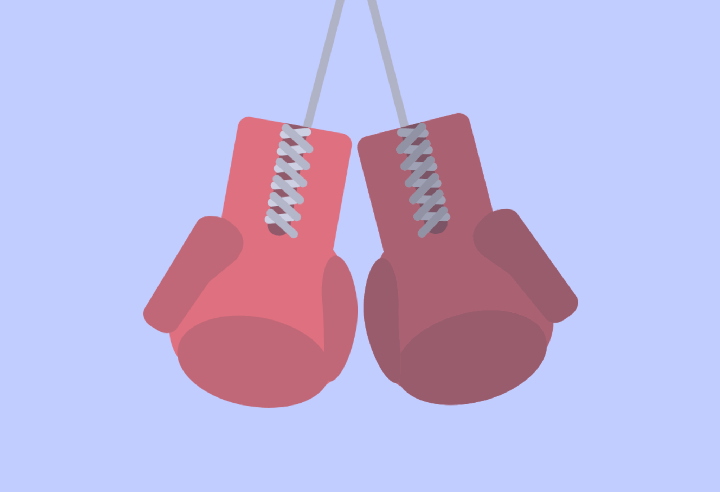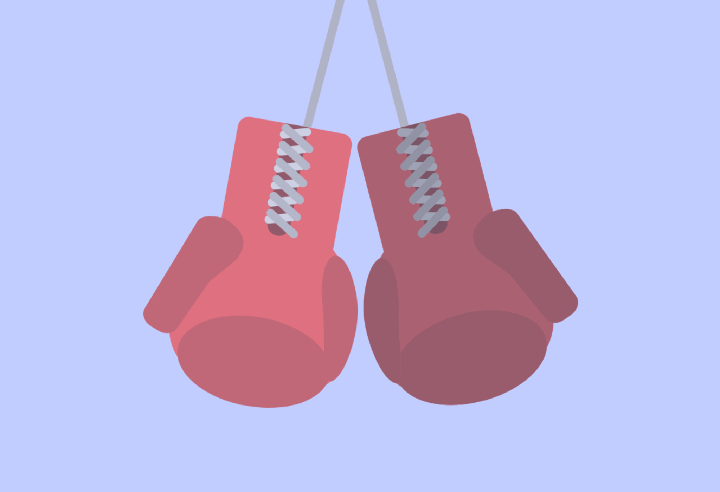It’s no doubt that LinkedIn is useful in both the recruiting and sales process. LinkedIn’s “Sales Navigator” is LinkedIn’s tool for individuals and B2B sales teams reaching out to business professionals. And “Talent Solutions” is LinkedIn’s high-priced recruiting tool.
LeadFuze is a lead generation tool for B2B’s looking for accurate contact data. There are also specific tools tailored toward recruiters and HR pros in the exact same tool.
This post pits LinkedIn Sales Navigator and Talent Solutions against LeadFuze to help you see the difference.
Biggest Difference: Both lead generation and recruiting is in the same plan. If you want to sell or find talent, it’s one affordable monthly cost. Sales Navigator and Talent Solutions are two different products with 2 different costs ($79/mo for Navigator and more than $800/mo for their recruiting tool).
Disclaimer: Obviously, I’m a member of the LeadFuze team. While this means I believe our app is fantastic, but I’m going to attempt to be as objective as possible.
Let’s break both the leads and recruiting with LI and LeadFuze.
NOTE: To skip down to the portion comparing the LinkedIn and LeadFuze Recruiter, click here.
What You Get with LinkedIn Sales Navigator
There are 3 plans; Professional, Team and Enterprise.
Some of the core features in all plans include:
- 20, 30 or 50 InMail messages per month
- See who’s viewed your LI profile
- Extended LinkedIn network access
- Advanced lead and company search
- Lead and account recommendations
- Notes and tags
- Sales Navigator Mobile App
- CRM Integrations (on the Team and Enterprise plans)
What You Get with LeadFuze Lead Gen
There are two plans with LeadFuze — Solo and Team.
Here are the features available with LeadFuze.
- Plans starting at 500 lead credits (with contact info) per Month
- Unlimited Lists (based on your searches)
- Account-Based and Market-Based Search
- Fuzebot List Build Automation
- Sales Tool Integrations
LinkedIn Sales Navigator vs. LeadFuze
The biggest (and virtually the only) similarity between the two tools is certain data. There are similar categories and similar extras (e.g. employee size, company news, etc.).
Now, there are several differences. Let’s go over those.
Note: This is where you may think my bias starts showing. And that’s due to a very clear reason. LeadFuze isn’t running a social media platform. LinkedIn (and Microsoft) have many more irons in the fire.
LeadFuze has one — To make data easily and abundantly available.
So, here are the differences I’ve noticed.
1 Emails
If you look at almost any LinkedIn Sales Navigator review on G2 Crowd, one of the common issues you’ll see is the lack of good email addresses (if any at all) for business contacts.
LeadFuze has always loved email and provided double-verified emails as a data set.
LinkedIn is a powerful tool, but emails and phone numbers still make the B2B world go around.
2 InMail Messages
InMail messages help Sales Navigator users send LinkedIn messages to people not connected to you.
It’s not something you can do with LeadFuze.
If you think it’s beneficial to send 20-50 messages to people out of your direct network, that’s a Sales Navigator only tool.
I’m not being facetious. If you’re a freelancer and have clients in your LI network, it could be very lucrative to send a message to someone in your 2nd or 3rd tier. One new client per month could be all you need and those few message could get you more than you need.
3 Search Functionality
It’s easy to learn how to use LinkedIn Sales Navigator, and the platform has massive data. With over 500 million users, there’s a lot of gold there. But over the years, working through their search is becoming a bit dated.
Here’s a look at LinkedIn Sales Navigator’s Search
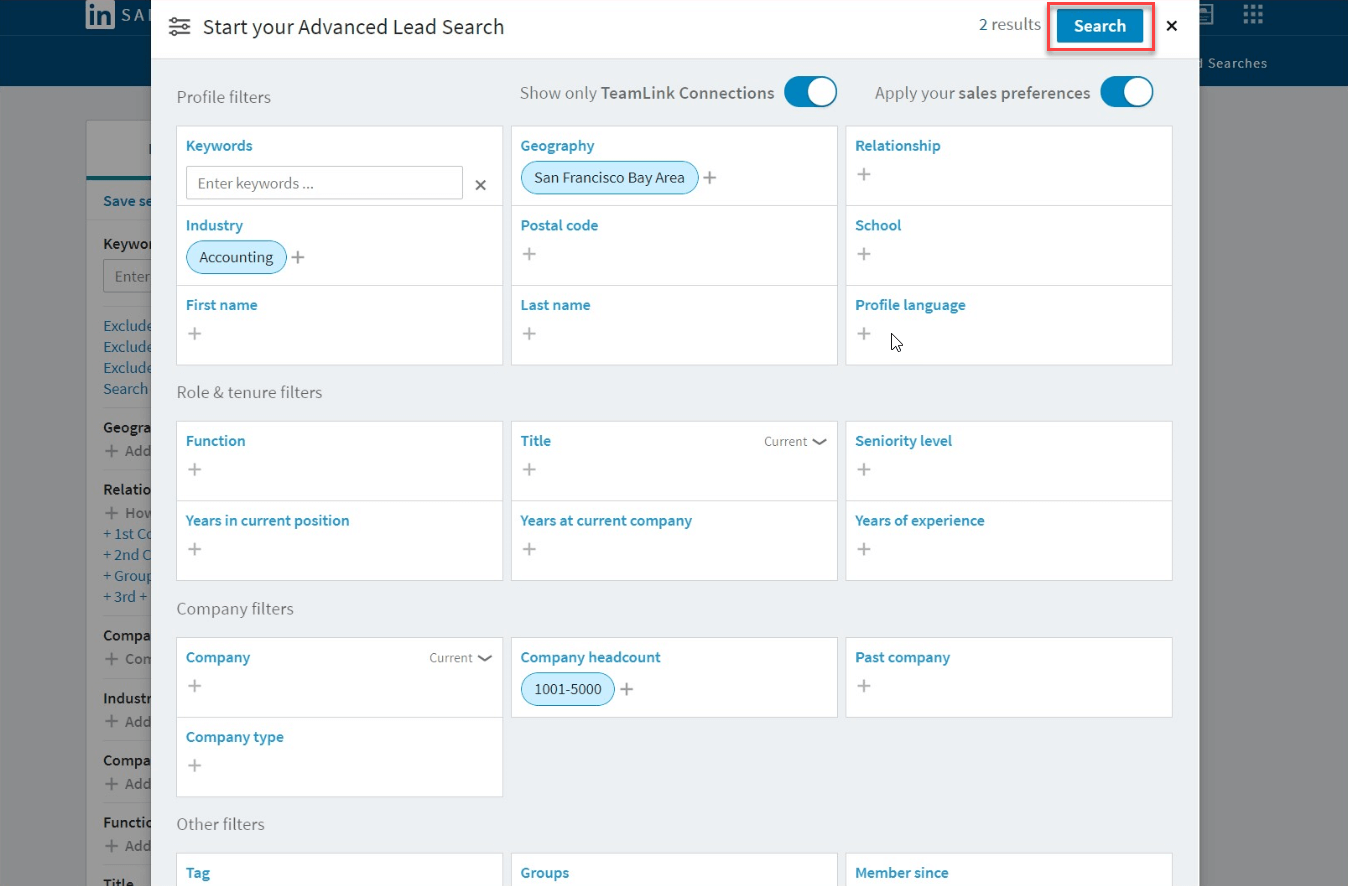
(Image Source)
The LeadFuze dev team works incredibly hard on two things:
- To add more contact data to our database
- To make that data supremely easy to search
Here’s a quick gif of the LeadFuze search.
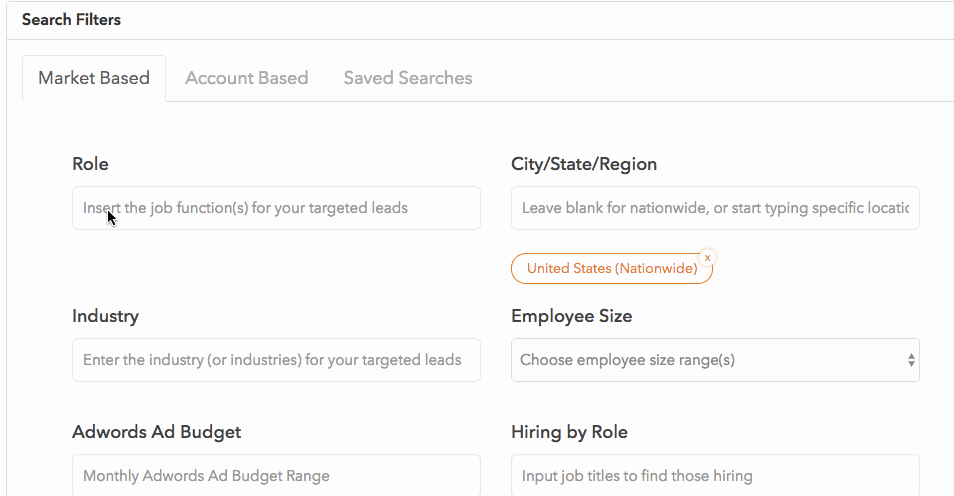
There are multiple similarities in the types of data you can search through. The difference comes down to how you filter, compile and ultimately use that data.
4 List Build Automation
This is a difference that sets LeadFuze apart from LinkedIn and just about all other lead generation platforms.
With Sales Navigator, you get the names, places and some other data. But it’s up to you to use all of that data…one at a time.
LeadFuze allows users to save the individual lists and even slow drip leads into several other outreach and sales tools (more on this in the next section).
LinkedIn looks a bit like: Search, find leads, use data, search again, use more data.
LeadFuze looks more like: Search, find a big list of leads, send a certain amount of leads to your outreach tools (CRM, email outreach tool, etc.) each and every day.
LeadFuze allows users to save the individual lists and even slow drip leads into several other outreach and sales tools. Share on XPerhaps the biggest difference is this automation. Instead of roller coaster prospecting — you can have consistent lead generation.
Navigator is a hands on approach.
With LeadFuze, you can:
- Find highly-targeted leads
- Save the list and set up a number of leads to be sent to outreach tools every day
- Set up a cold email sequence in a tool like Mailshake or WoodPecker
- Automatically send a certain number of leads your outreach campaign each and every day.
5 Integrations
With both the Navigator and LeadFuze “Team” plans, users get access to integrations.
However, Sales Navigator only allows certain CRM integrations and LeadFuze has several different tools.
- CRMs: Some of the CRMs we integrate with include Salesforce, Pipedrive and HubSpot.
- Proposal Software: Bidsketch
- Email Outreach Tools: We fully integrate with Mailshake, Woodpecker and lemlist to schedule an email sequence for leads found in LeadFuze.
- LinkedIn Outreach: Dux-Soup
- Zapier: Using Zapier opens up a world of integrations.
LeadFuze vs LinkedIn Recruiter
What You Get with LinkedIn Talent Solutions (aka LinkedIn Recruiter)
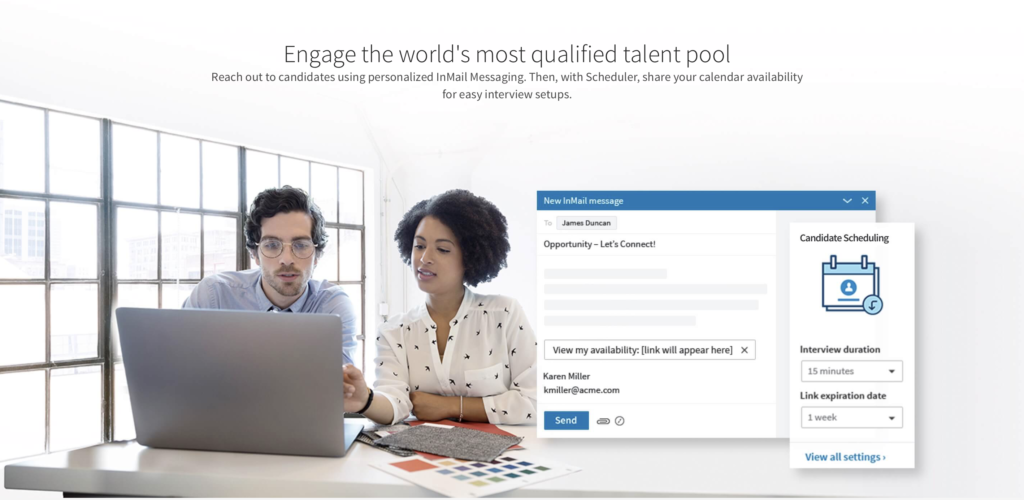
(Source)
If you think about it for a minute, LinkedIn is a decent solution for recruiting.
- People put their professional information on their profile
- References give them accolades
- And you can communicate with them right there on the same platform
In addition to the obvious reasons for LI recruiting, there are some custom tools for their $9,000/yr corporate version of their tool, including a custom UI to set up and schedule interviews. There are some search capabilities, but like Sales Navigator, LinkedIn is (heavily) banking on connections factor.
However, for recruiting, being able to easily talk to people who want a job isn’t the problem. It’s finding the right person in the correct area with the proper experience/skills for the job.
What You Get with LeadFuze for Recruiting
LeadFuze allows you to search for potential hires the same way we do for potential customers. You’re able to search by several criteria, including:
- Role: Find the title (product manager, VP of sales, etc.) of your potential recruits to see if they’re already doing the job.
- Industry: Getting someone who understands the lingo and market is important when recruiting
- Region: The right location is super important. Sometimes recruiting requires relocating, but sometimes there are people nearby.
Update: LeadFuze allows you to pick either company or person (or both) for geographic data. This way, you don’t think someone is working remotely in Georgia while the company is based in San Francisco.
Specific Tools for Recruiters
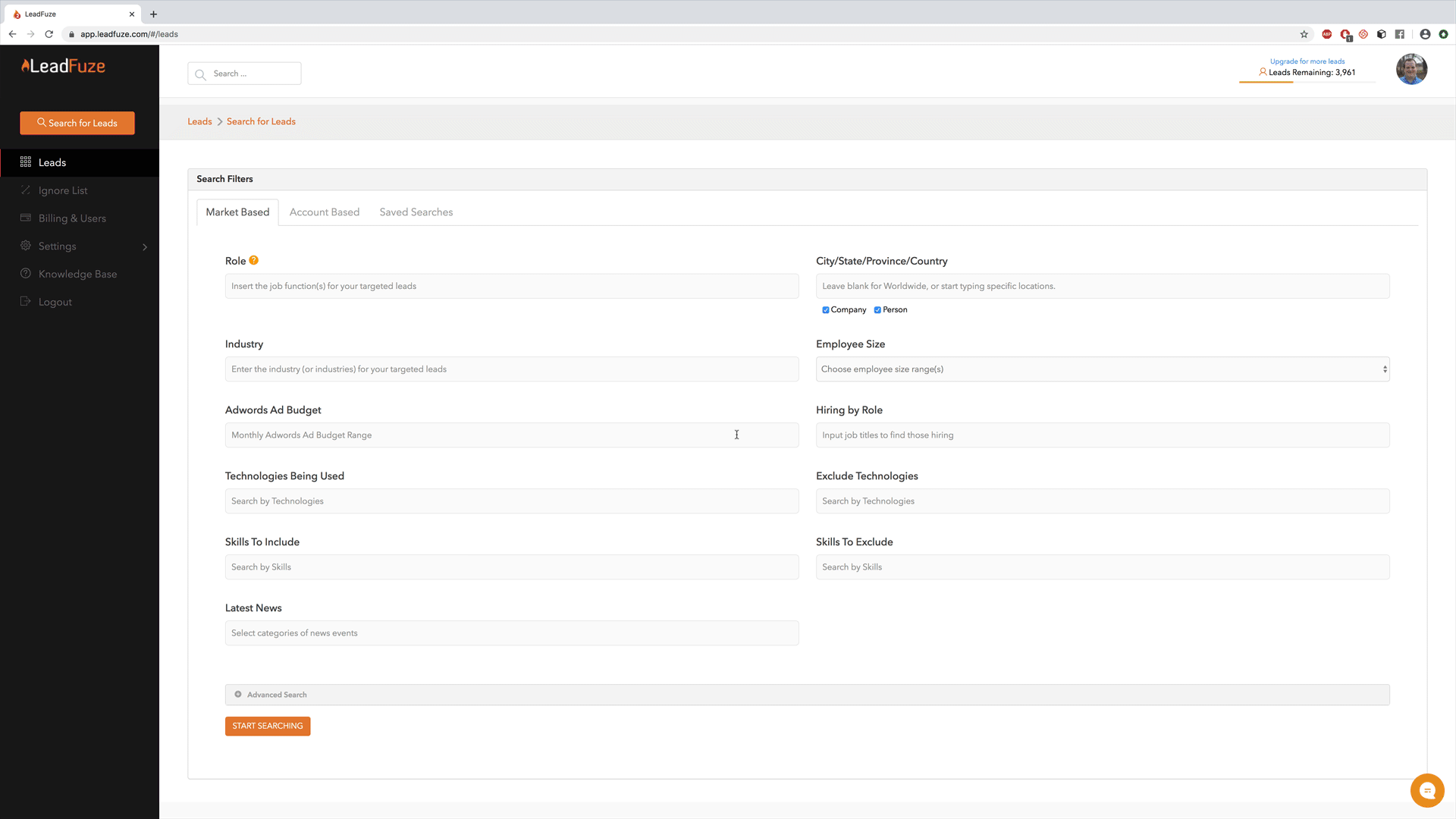
In order to help organizations looking to hire key roles, we’ve actually pulled the skills data from LinkedIn into the LeadFuze dashboard. All you have to do is choose the skills you want to see and those you don’t. Then, every person who comes up for you to look at will (on paper) have all the needed skills.
This, of course, means that you’ll still have the LI profile of all potential recruits. In addition to this, you’ll have an email address and (in many cases) a phone number.
Bottom Line: You get all of the information from LinkedIn (including a direct link) while also getting other ways to communicate (in case your person-of-interest doesn’t check their profile often).
Additionally, you’ll soon have the ability to search by estimated salary, ability to include unemployed people in your searches, and more.
Summing Things Up
It comes down to a couple of key things.
- How your sales and/or hiring process works
- What kind of volume you need to reach goals
There are several cases for using LinkedIn solutions, but it doesn’t seem like the best option for those who are attempting to:
- Initiate a multi-touch, high-volume or automated approach
- Save money by combining fees
- Leverage every tool for every feature they can without double spending
- Want to contact more than 100 people per week (LinkedIn’s new restriction).
They each have their place, but for most it’s not a hard decision. Think I missed something? Let me know!
Want to help contribute to future articles? Have data-backed and tactical advice to share? I’d love to hear from you!
We have over 60,000 monthly readers that would love to see it! Contact us and let's discuss your ideas!