How to use LinkedIn for sales prospecting is a critical skill in today’s digital marketplace. With over 760 million users, LinkedIn offers an unparalleled platform for finding qualified prospects and building meaningful business relationships.
In this comprehensive guide, we will explore various strategies such as leveraging Google’s Boolean search for prospect discovery, exploring competitor networks for potential leads, and the importance of personalizing messages when reaching out to prospects on LinkedIn.
You’ll also learn about using tools like GMass and Magical App to enhance your outreach efforts. We delve into best practices for cold messaging via LinkedIn’s InMail feature and how regular content creation can provide value to your audience.
We’ll discuss advanced tools like the LinkedIn Sales Navigator that can significantly streamline your prospecting process. And before you start prospecting on Linkedin, we outline six crucial steps including determining your ideal customer profile and understanding where they hang out online.
Finally, understand how automation features from Mailshake can help optimize your social selling process while avoiding ‘pitch slapping’ during connection requests. This post aims to transform how you use Linkedin for sales prospecting; let’s get started!
Table of Contents:
- Discovering Prospects on LinkedIn
- Building Relationships with Prospects on LinkedIn
- Tools to Supercharge Your Sales Prospecting
- Best Practices For Cold Messaging via LinkedIn
- Deliver Value Through Regular Content Creation
- Advanced Tools For Efficient Engagement With Target Prospects
- Six Important Things to Consider Before You Start Prospecting
- Avoid ‘Pitch Slapping’ During Connection Requests
- Upcoming Automation Features From Mailshake
- FAQs in Relation to How to Use Linkedin for Sales Prospecting
- How to do sales prospecting on LinkedIn?
- How effective is LinkedIn for prospecting?
- How do I use LinkedIn for Prospect Research?
- Other social media platforms for prospecting
- Negative aspects of LinkedIn
- Personal anecdotes or experiences
- Irrelevant information not related to sales prospecting on LinkedIn
- Conclusion
Discovering Prospects on LinkedIn
Identifying potential clients is the first step in sales prospecting. On LinkedIn, this can be done by joining relevant groups or leveraging Google’s Boolean search capability. You could also explore networks of sales reps or leaders in competitor companies to find new prospects.
Leveraging Google’s Boolean Search for Prospect Discovery
Google’s Boolean search function allows you to combine keywords with operators like AND, NOT, and OR to produce more relevant results. “Marketing Executive” AND “Digital Marketing” can be used to filter LinkedIn profiles for targeted leads. Use these searches within LinkedIn to narrow down your list of potential leads.
Exploring Competitor Networks for Potential Leads
Beyond searching directly for prospective clients, another effective strategy involves exploring the connections of competitors’ employees on LinkedIn. This approach often uncovers individuals who are already interested in similar products or services and may therefore be more receptive to your outreach efforts. Start by identifying key players at competing firms then browse their connection lists – it’s a goldmine of potential leads.
Note that while these methods are effective ways of finding prospects on LinkedIn, they do require time and effort – two resources that can be scarce when running a business or working as a busy sales rep. That’s where our project LeadFuze comes into play – an efficient lead generation software designed specifically for LinkedIn prospecting.
Building Relationships with Prospects on LinkedIn
The key to successful sales prospecting on LinkedIn is building genuine relationships. Once you’ve identified your potential leads, it’s time to connect and engage with them.
Importance of Personalizing Messages
A personalized message can make a world of difference when reaching out to prospects. It shows that you’ve taken the time to understand their needs and interests, making them more likely to respond positively. So, skip the generic “Hey, I’d like to connect” and get creative. Congratulate connections on starting new roles or compliment their achievements genuinely. It’s like a virtual high-five that helps establish rapport and lays the groundwork for future interactions.
Strategies for Relationship Building
To build strong relationships with your prospects, engage regularly by liking, commenting on their posts, or sharing relevant content they might find useful. Rather than focusing solely on selling your product or service, be a helpful resource and provide value. Be a helpful resource and provide value. Think of yourself as the Batman of LinkedIn, swooping in with useful insights and saving the day.
You can also use tools like LeadFuze – a lead generation and sales prospecting software designed specifically for this purpose. It automates some aspects of relationship building, like sending personalized messages at scale, while still maintaining authenticity. It’s like having a personal assistant who knows how to charm your prospects.
In addition, consider joining relevant groups where your target audience hangs out online. Be an active member who contributes valuable insights, not just someone lurking for leads. It’s like being the one everyone notices, but without needing to do any funny dance steps.
Tools to Supercharge Your Sales Prospecting
In the wild world of sales prospecting, using tools can be a total game-changer. These bad boys not only simplify your tasks but also save you precious time and effort.
GMass: The Email Outreach Wizard
GMass is an email outreach tool that operates right within Gmail. It lets you send bulk emails straight from your inbox, making it a breeze to manage and track responses. With features like automatic follow-ups and detailed analytics, GMass can seriously level up your email outreach game.
Magical App: The Productivity Powerhouse
When it comes to productivity, apps like Magical are pure magic. They’re designed to speed up repetitive tasks, like prospecting, so you can spend more time building relationships with potential clients.
By integrating these two powerhouse platforms – GMass and Magical – into your LinkedIn sales prospecting strategy, you can streamline operations, automate repetitive tasks, and gain valuable insights about potential leads all at once.
Whether these tools seem fancy or simple, they all have one mission: to make sales prospecting less scary and more efficient. Remember, every minute saved on manual work means more time to engage meaningfully with potential clients – and that’s what drives conversions in any successful lead generation campaign.
Best Practices For Cold Messaging via LinkedIn
Cold messaging on LinkedIn can be a game-changer for your sales prospecting if done correctly. The key lies in adhering to the best practices and utilizing LinkedIn’s features effectively.
Benefits of using LinkedIn’s Search Alerts
The first step is to research definitive outreach methods. LinkedIn’s search alerts are an excellent tool for this purpose, notifying you when new profiles match your saved searches. This way, you’re always updated with potential leads that fit into your ideal customer profile.
InMail Feature Usage Tips
Moving onto the actual cold messaging process, it’s important to maintain an open and friendly tone while sending InMails. Here are some tips:
- Personalize Your Message: Always personalize your message based on the recipient’s profile information or recent activity.
- Avoid Salesy Language: Keep away from aggressive selling language as it might turn off prospects.
- Show Genuine Interest: Show interest in their work or achievements, which will help establish rapport before pitching anything.
In addition to these strategies, remember that timing plays a crucial role too. Try experimenting with different times of day and days of the week to find out when most people respond back positively.
Note: While LinkedIn provides great tools like InMail for direct communication with prospects, make sure not to overuse them as it could lead to account restrictions under LinkedIn’s fair usage policy.
Deliver Value Through Regular Content Creation
In the world of sales prospecting, it’s not just about selling. It’s also about delivering value to your prospects and connections on LinkedIn. One way to provide value to your prospects and contacts on LinkedIn is by regularly producing content that resonates with the intended audience.
Creating Engaging Industry Trend Posts
Stay in the know and share posts about industry trends. Be the smarty pants who knows what’s happening in your sector. Your prospects will see you as a knowledgeable resource and might even start a conversation. Who knew being trendy could be so profitable?
Sharing Thoughtful Insights To Engage Audience
Go beyond trends and share thoughtful insights. Ask questions that make people think. Show potential clients that you understand their challenges and interests. Be the insightful guru they can’t resist.
The key here is consistency – regularly posting valuable content will keep you top-of-mind among your connections while positioning you as an expert in their field. But remember: always be genuine and aim for quality over quantity when creating and sharing content on LinkedIn.
To help streamline this process, consider using tools like Buffer or Hootsuite. These platforms allow scheduling posts ahead of time so that maintaining a consistent presence doesn’t have to take up all of your day.
Advanced Tools For Efficient Engagement With Target Prospects
Having the correct tools in this digital age can be essential to successful sales prospecting. One such tool is LinkedIn’s Sales Navigator. This advanced tool allows for efficient engagement with your target prospects, facilitating meaningful conversations that can help grow your business.
Benefits Of Using The LinkedIn Sales Navigator
The Sales Navigator offers a plethora of benefits to its users. It provides access to LinkedIn’s extensive network and filters it down to deliver highly targeted leads based on criteria like industry, job function, seniority level, and more. It’s like finding a needle in a haystack, but without the hay.
With its advanced search feature, you can find potential clients faster than a cheetah chasing its prey. It’s like having a GPS for sales, guiding you straight to the right people.
But wait, there’s more. Sales Navigator also comes with InMail, a direct messaging service that lets you slide into your prospects’ DMs even if they’re not in your connections list. It’s like being a smooth talker at a party, but without the awkward small talk.
And if you’re a fan of organization (who isn’t?), Sales Navigator seamlessly integrates with various CRM systems, making relationship management a breeze. It’s like having a personal assistant who never forgets a birthday or an anniversary.
But the fun doesn’t stop there. Sales Navigator also has PointDrive presentations, allowing you to share content-rich presentations with your prospects. It’s like giving them a front-row seat to your sales pitch, complete with popcorn and a soda.
And let’s not forget about the actionable insights that Sales Navigator provides. It’s like having a crystal ball that tells you exactly how to approach your future prospects. Talk about a sales superpower.
So if you’re ready to level up your sales prospecting game, consider investing in LinkedIn Sales Navigator. It’s like having a secret weapon in your sales arsenal, ready to help you conquer the business world, one prospect at a time.
LinkedIn’s Sales Navigator is an advanced tool that helps sales professionals efficiently engage with their target prospects. It offers benefits such as access to a vast network, advanced search features, direct messaging capabilities, integration with CRM systems, content-rich presentations, and actionable insights for successful sales prospecting. Investing in Sales Navigator can be like having a secret weapon in your sales arsenal to conquer the business world one prospect at a time.
Six Important Things to Consider Before You Start Prospecting
Before you plunge into the unpredictable realm of LinkedIn sales prospecting, make sure everything is ready to go. Here are six key things you need to think about:
- Who’s your dream customer?
- What floats their boat?
- Where do they hang out online?
- How do they like to be contacted?
- When are they most likely to respond?
- Why should they care about hearing from you?
Determining Your Ideal Customer Profile
The first step to successful sales prospecting is creating an ideal customer profile (ICP). This helps you focus your efforts on leads that fit the profile and are more likely to convert. It’s like finding the perfect match on a dating app.
Finding Where Your Customers Hang Out Online
Identify the virtual places your target audience frequents to find out what they’re interested in. Are they Facebook fanatics? Twitter twerps? LinkedIn lovers? Knowing this will help you tailor your outreach strategies for maximum impact. It’s like showing up at the right party with the right dance moves.
In a nutshell, knowing your dream customer and where they spend their online time will help you approach them like a pro and increase your chances of sealing the deal. Remember, it’s not just about finding any old lead – it’s about finding the right lead.
Avoid ‘Pitch Slapping’ During Connection Requests
LinkedIn is a powerful tool for sales prospecting, but don’t be a pitch slapper. Sending sales pitches right after connecting is a big no-no. It’s like proposing on the first date – not a good look.
Spamming Irrelevant Information And Its Consequences
Quality over quantity, my friend. Bombarding your contacts with irrelevant info is a surefire way to annoy them. Don’t be that person who gets unfriended faster than you can say “unsubscribe.”
The Importance Of A Personalized Message In Connection Requests
Generic greetings are as exciting as a stale sandwich. Take the time to research your contacts and craft a personalized message. Make an effort to demonstrate your consideration; it could make them more likely to accept what you’re asking for.
Mailshake’s guide on crafting compelling sales pitches has some killer tips for reaching out without resorting to pitch slapping tactics. Check it out.
Upcoming Automation Features From Mailshake
In the continuously shifting landscape of sales prospecting, automation is a major shift. The good news for all you hardworking sales reps and marketers out there is that Mailshake, a popular lead generation software, will soon be adding new automation features to its platform.
The goal? To simplify your process even further, allowing you to connect with more people in less time and effort. This means no more manually sending out hundreds of connection requests or follow-up messages on LinkedIn – Mailshake’s upcoming features will handle it all for you.
Imagine having an automated system that sends personalized messages to your prospects at optimal times, follows up if they don’t respond within a certain period, and keeps track of all interactions for easy analysis later. Seems like something that would be incredibly useful, no?
But remember: while automation can make your life easier, it doesn’t replace the need for valuable content creation. Your aim should be to bring in followers who truly care about what you have to communicate.
To achieve this endgame successfully without violating any rules or regulations set by LinkedIn’s terms of service (which we strongly recommend reading), ensure that every piece of content shared provides value to your audience – whether it’s industry insights or thought-provoking questions designed to spark meaningful conversations.
In essence: combine effective use of advanced tools like Mailshake with high-quality content creation strategies; then sit back and watch as your network grows exponentially.
FAQs in Relation to How to Use Linkedin for Sales Prospecting
How to do sales prospecting on LinkedIn?
Sales prospecting on LinkedIn involves identifying potential leads, personalizing connection requests, engaging with their content, and sending tailored InMails.
How effective is LinkedIn for prospecting?
LinkedIn is highly effective for B2B lead generation due to its vast professional network and advanced search capabilities.
How do I use LinkedIn for Prospect Research?
You can use the Search feature, join industry groups, follow hashtags, or utilize Sales Navigator in your research process.
Other social media platforms for prospecting
If you’re looking for alternative platforms for prospecting, consider checking out Twitter, Facebook, or Instagram.
Negative aspects of LinkedIn
While LinkedIn is a powerful tool, it does have its downsides, such as a high volume of spammy connection requests and irrelevant content.
Personal anecdotes or experiences
Let me share a personal story about how I landed a big client through LinkedIn and the lessons I learned along the way.
Irrelevant information not related to sales prospecting on LinkedIn
Stay focused on the topic at hand and avoid going off on tangents that have nothing to do with sales prospecting on LinkedIn.
Conclusion
LinkedIn is a goldmine for sales prospecting, and this blog post will show you how to strike it rich.
Discover prospects with Google’s Boolean search, tap into competitor networks, and build relationships with personalized messages.
Don’t forget to use tools like GMass and Magical App to supercharge your prospecting efforts.
Deliver value through regular content creation and leverage LinkedIn Sales Navigator to find your ideal customers.
And whatever you do, avoid “pitch slapping” by personalizing your connection requests.
Need Help Automating Your Sales Prospecting Process?
LeadFuze gives you all the data you need to find ideal leads, including full contact information.
Go through a variety of filters to zero in on the leads you want to reach. This is crazy specific, but you could find all the people that match the following:
- A company in the Financial Services or Banking industry
- Who have more than 10 employees
- That spend money on Adwords
- Who use Hubspot
- Who currently have job openings for marketing help
- With the role of HR Manager
- That has only been in this role for less than 1 year
Or Find Specific Accounts or Leads
LeadFuze allows you to find contact information for specific individuals or even find contact information for all employees at a company. 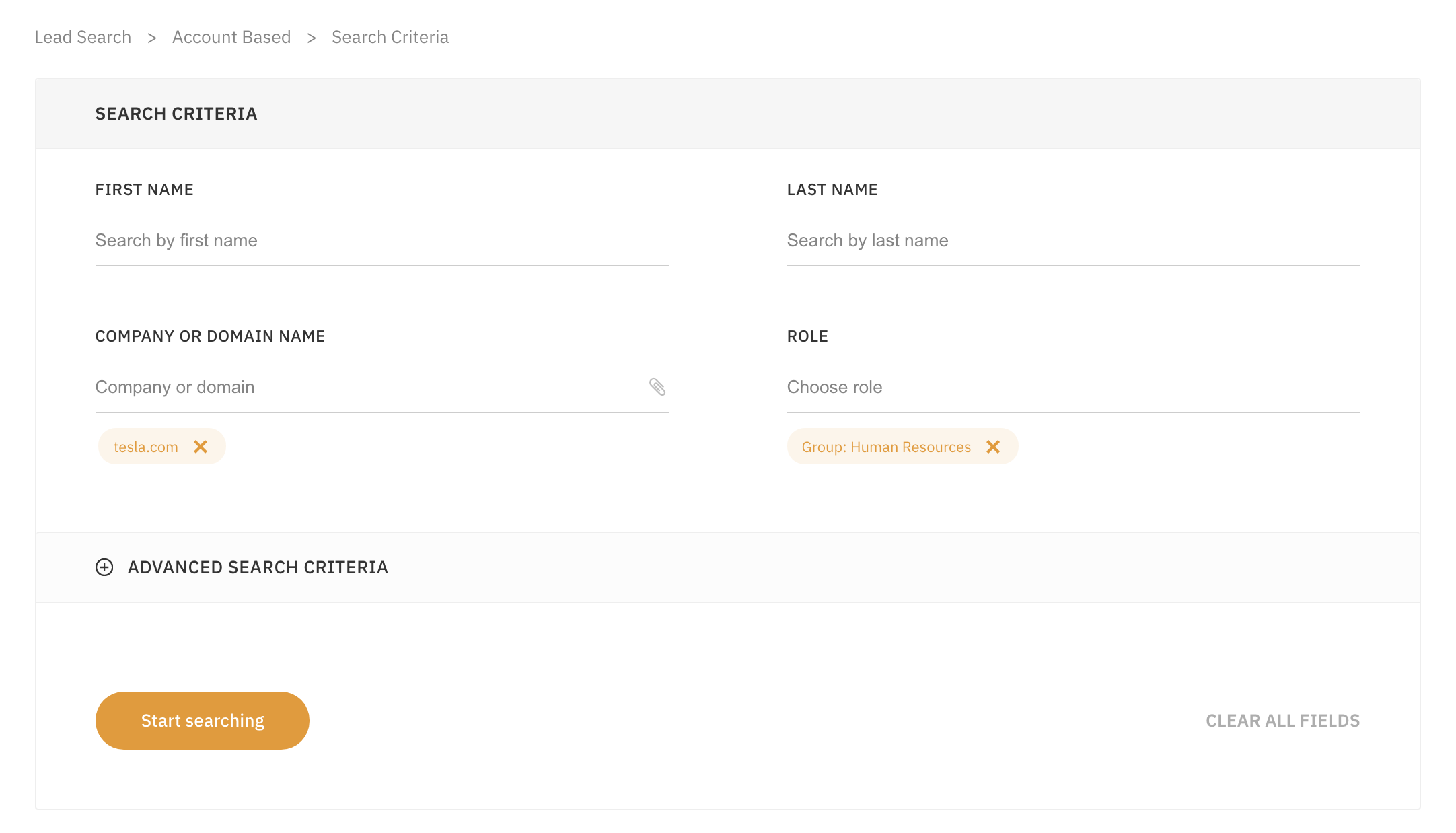
You can even upload an entire list of companies and find everyone within specific departments at those companies. Check out LeadFuze to see how you can automate your lead generation.
Want to help contribute to future articles? Have data-backed and tactical advice to share? I’d love to hear from you!
We have over 60,000 monthly readers that would love to see it! Contact us and let's discuss your ideas!
