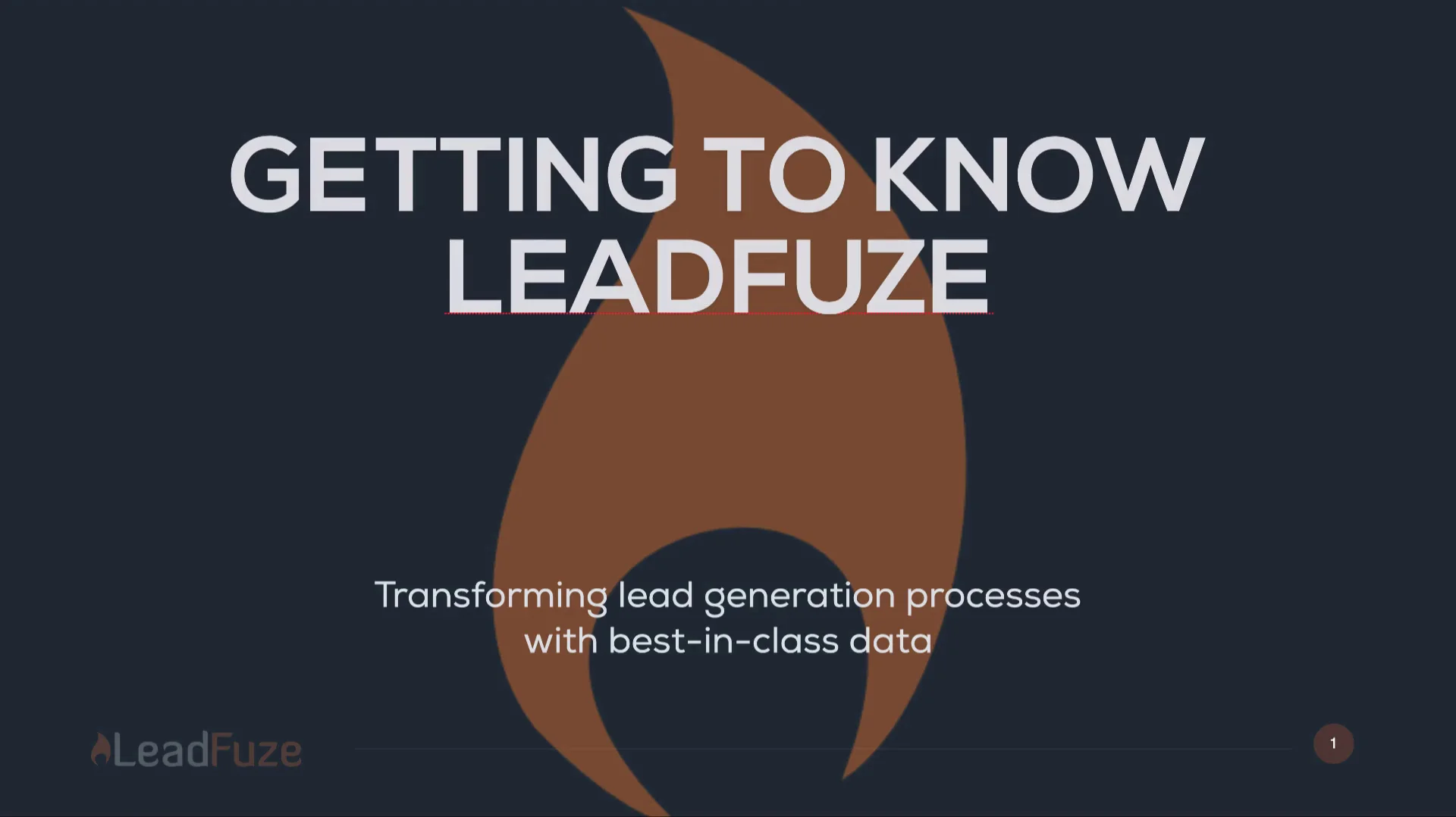Grasping the knack of classifying leads is an indispensable aptitude for sales representatives, recruiters, startups, advertisers and small business proprietors. Effective lead management can streamline your sales process and boost conversion rates by ensuring that you focus your efforts on the most promising prospects.
In this blog post, we’ll explore strategies for sorting leads based on their potential value and how to use tools such as Commence CRM’s Lead Management tool and noCRM software to better manage activities. We will also explore tools like Commence CRM’s Lead Management tool and noCRM software that can aid in efficient activity management.
Furthermore, we’ll discuss how tagging leads by location and other categories such as ‘Origin’ can help organize sales leads more effectively. Finally, if you’re in the real estate industry, we have some specific tips for you too – using tools like Follow Up Boss and Smith.ai virtual receptionist services could significantly enhance your response rate and conversion potential.
Table of Contents:
- Understanding Lead Qualification Frameworks
- Categorizing Leads Based on Interest Level
- Utilizing CRM Tools for Lead Management
- Tagging Leads by Location & Other Categories
- Scoring Leads: Separating the Buyers from the Tire Kickers
- Organizing Effectively for Real Estate Agents
- FAQs in Relation to How to Categorize Leads
- Conclusion
Understanding Lead Qualification Frameworks
When it comes to categorizing leads, you need to wrap your head around those fancy lead qualification frameworks. One popular framework is BANT (Budget, Authority, Need, and Timeframe). It helps you figure out if a prospect has the moolah or the power to buy your stuff. Plus, it considers how urgently they need a solution to their problem.
Exploring the BANT Framework for Lead Qualification
BANT stands for Budget, Authority, Need, and Timeframe. Let’s break it down:
- Budget: Can the potential customer afford your product/service? Money talks, baby.
- Authority: Is this person the boss who can make the buying decisions? No point in talking to the office intern.
- Need: Does this person actually need what you’re selling? Don’t waste your time on tire-kickers.
- Timeframe: When is this person planning to whip out their credit card? Time is money, my friend.
This HubSpot article dives deep into how you can use BANT to qualify your sales leads. It’s like a BANTastic guide.
The Importance of Considering Decision-Making Authority in Qualifying Leads
Now, besides checking if prospects fit your ideal customer profile based on things like industry and company size, you gotta make sure they have the power to make decisions. I mean, what’s the point if they’re just a “yes man” without any authority?
One way to find out who’s the big cheese in an organization is by asking direct questions or using tools like LinkedIn Sales Navigator. It gives you the lowdown on job roles and responsibilities within companies. For more tips on identifying decision-makers, check out this insightful guide from Close Blog. It’s like a decision-making detective kit.
Categorizing Leads Based on Interest Level
Once you’ve qualified your leads using criteria like the BANT framework, it’s crucial to organize them based on their interest level. This helps create a more targeted and effective sales strategy.
Identifying Hot and Warm Sales Leads
In lead generation, we often talk about ‘hot’ and ‘warm’ leads. A hot lead is one that meets all BANT criteria – they have the budget, authority, need for your product or service, and are ready to make a purchase within an acceptable timeframe. These leads should be your sales team’s top priority because they’re sizzling with conversion potential.
On the other hand, warm leads show some interest but may not meet all BANT criteria just yet. They might still be weighing their options or waiting for budget approval. Don’t ignore these warm leads; with proper nurturing, they can turn into hot prospects.
Strategies for Nurturing Warm Sales Leads towards Conversion
Nurturing warm leads involves building relationships over time through regular communication and providing valuable content tailored to their needs. You could offer informative webinars or free trials of your product/service – anything that adds value while keeping them engaged.
- Email Marketing: Send personalized emails with relevant content based on their interests or pain points.
- Social Media Engagement: Keep the conversation going on social media platforms where they hang out.
- Drip Campaigns: Use automated drip campaigns to deliver pre-written messages at scheduled intervals.
- Educational Content: Share blog posts or eBooks on topics they’re interested in.
The goal is to maintain contact and guide these prospects down the sales funnel until they’re ready to convert. Check out HubSpot’s guide on nurturing leads for more insight into this important aspect of lead management.
Categorizing leads based on their interest level is crucial for a targeted sales strategy. Hot leads, who meet all BANT criteria and are ready to make a purchase, should be the top priority, while warm leads can be nurtured through regular communication and valuable content until they become hot prospects.
Utilizing CRM Tools for Lead Management
Managing leads in the sales and marketing world can be a real headache. But fear not, my friend. With the right CRM tools, this daunting task becomes a piece of cake. Customer Relationship Management (CRM) tools are like your personal lead management superheroes, providing an organized platform to track interactions with potential customers.
The Marvelous Features of Commence CRM’s Lead Management Tool
Commence CRM’s Lead Management feature is making waves in the industry, and for good reason. This software offers a comprehensive suite of features to help businesses categorize their leads like a boss.
- Rank your prospects based on factors like budget, authority, need, and timeframe (BANT). It’s like giving them a superpower.
- Tag your leads according to location or any other categories that make sense for your business. It’s like organizing your leads into neat little boxes.
- The dashboard provides real-time updates on all activities related to each lead, from initial contact to conversion stages. It’s like having a reliable companion to keep you informed.
This level of organization not only saves time but also ensures that no potential customer slips through the cracks due to oversight or miscommunication among team members. It’s like having a safety net for your leads.
How noCRM Software Supercharges Activity Management
If you’re on the hunt for another CRM tool, check out noCRM.io software. Unlike traditional CRMs that focus more on data entry than actual selling, noCRM prioritizes action over administration. It’s all about getting things done.
- noCRM.io enables sales teams to create custom pipelines that reflect their unique workflow needs. It’s like having a tailor-made suit for your sales process.
- The platform even includes prospecting lists, allowing reps to add new contacts without leaving the interface. It’s like having a magic wand to conjure up new leads.
In conclusion, both Commence CRM’s Lead Management feature and noCRM.io offer robust solutions for organizing, tracking, nurturing, and converting leads across multiple channels and platforms. Choosing between the two ultimately depends on your specific requirements and preferences as a business owner or marketer. But regardless of your choice, effectively utilizing these resources will certainly enhance overall efficiency and productivity within any sales-driven organization, boosting those bottom-line results in the long run. It’s like unleashing the power of lead management.
CRM tools like Commence CRM and noCRM.io offer powerful solutions for managing and categorizing leads. With features like ranking prospects, tagging leads, and real-time updates, these tools provide an organized platform to track interactions with potential customers. Utilizing these resources can enhance efficiency and productivity in sales-driven organizations, ensuring that no potential customer slips through the cracks.
Tagging Leads by Location & Other Categories
As your lead database grows, it becomes crucial to categorize and tag leads effectively. It’s like organizing your sock drawer, but for potential customers.
Benefits of Tagging Sales Leads by Location
If you’re selling products or services across different cities or even countries, tagging your prospects based on location can be a game-changer. It’s like giving each lead a personalized GPS. No wrong turns here.
For instance, if you have a software product with features that are particularly beneficial for businesses operating in urban areas, you could create targeted campaigns for leads tagged as ‘Urban’. It’s like serving up a slice of city life to your urban-loving leads.
Similarly, real estate agents might find it useful to tag their leads based on specific neighborhoods or property types they specialize in. It’s like finding the perfect home for your leads, one tag at a time.
Segmenting your audience geographically ensures that your sales team spends their time reaching out to the most relevant prospects. It’s like a treasure map, leading you straight to the gold.
Making Use of Mandatory Categories Like ‘Origin’
In addition to optional tags like location or interest level, consider making certain categories mandatory for every lead entry in your CRM system. It’s like having a secret decoder ring for your leads.
One such category could be ‘Origin’, which indicates how the lead was acquired. It’s like knowing the story behind each lead, Sherlock Holmes style.
Knowing where a prospect came from can provide valuable insights into what kind of messaging might resonate best with them. It’s like having the capacity to converse with them in their own vernacular without requiring a mediator.
Categorizing leads isn’t just about sorting data; it’s about recognizing who our possible clients are so we can provide them with better service. It’s like getting acquainted with your patrons on a personal level.
And while this process may seem daunting at first glance, remember there are tools available designed specifically to assist with these tasks, like LeadFuze. It’s like having a personal assistant for your lead tagging adventures.
Categorizing and tagging leads based on location and other categories is crucial for effective lead management. It allows businesses to personalize their campaigns, target specific audiences, and understand the origin of each lead for better messaging. Tools like LeadFuze can assist with this process, making it easier to organize and serve potential customers.
Scoring Leads: Separating the Buyers from the Tire Kickers
Scoring leads is like playing detective – you’re trying to figure out who’s serious about buying and who’s just window shopping. It’s a crucial step in your lead categorization strategy, helping you prioritize the prospects who are most likely to whip out their wallets.
Why Scoring Matters: Uncovering the Hidden Gems
A well-executed lead scoring system is like a treasure map, guiding you to the high-potential clients who are ready to take the plunge. These are the leads who not only show interest but also take actions that scream “I’m ready to buy.” Think visiting your pricing page, downloading case studies, or signing up for webinars.
By assigning points to these activities (the juicier the action, the more points it gets), you create a score that reflects the lead’s readiness to make a purchase. It’s like a secret code that tells you who’s worth pursuing.
For example:
- A visit to the pricing page might earn 20 points.
- An email open could be worth 5 points.
- A webinar registration might add another 15 points.
With this score in hand, you can tailor your next moves – whether it’s sending targeted emails or making your move towards sealing the deal.
Content Marketing and Email Campaigns: Your Secret Weapons
Content marketing campaigns are like magnets, attracting potential buyers with blog posts, infographics, and videos. They keep the leads engaged until they’re ready for the big guns – demos, case studies, and pricing comparisons. And let’s not forget about email campaigns, which keep your brand on their radar while providing valuable info that nudges them closer to a purchase decision.
The key here is consistency – stay in touch with relevant content, and you’ll be the first name they think of when it’s time to take action.
Scoring leads is like being a detective, helping you identify serious buyers from those who are just browsing. By assigning points to actions such as visiting the pricing page or signing up for webinars, you can prioritize high-potential clients and tailor your approach accordingly. Content marketing campaigns and email campaigns play crucial roles in keeping potential buyers engaged until they’re ready to make a purchase decision. Consistency in staying in touch with relevant content will position your brand as their top choice when it’s time to take action.
Organizing Effectively for Real Estate Agents
Real estate agents have a tough job, but with the right tools and strategies, they can conquer the chaos and close more deals.
Supercharge Your Response Rate with Follow Up Boss
Follow Up Boss is the secret weapon for real estate professionals. It automatically sorts your leads and keeps track of every interaction, so you never miss a beat. Plus, it sends notifications through email and text, so you can respond in a flash.
Turn Cold Leads into Hot Prospects with Smith.ai
Don’t let your cold leads freeze over. Smith.ai has virtual receptionists who handle live chat, phone calls, and Facebook messages 24/7. They’ll warm up those leads for you, so you can focus on closing deals.
Bonus Tip: Get Expert Guidance from Smart Inside Sales
When you need a little extra help, turn to Smart Inside Sales. Their coaching and training company, founded by Dale Archdekin, specializes in helping brokers boost their organization strategies and increase their chances of success.
FAQs in Relation to How to Categorize Leads
How do you categorize leads? You can categorize leads based on various factors such as interest level, location, and likelihood of purchase. Utilizing a CRM tool like Commence CRM’s Lead Management can help in efficient organization.
What are the 7 types of leads? The seven types of sales leads typically include new leads, working (contacted), unqualified (not ready), attempted to contact, connected (in progress), bad timing (follow-up), and nurtured (ready for conversion).
How do you categorize leads in CRM? In a CRM system, you can tag your sales leads by different categories like ‘Origin’ or location. Software such as noCRM provides efficient activity management tools for this purpose.
What are the 4 stages of lead qualification? The four stages include the awareness stage where potential customers recognize their problem, the consideration stage when they evaluate solutions, the decision stage where they choose a solution, and the advocacy stage when satisfied customers promote your product.
Conclusion
Conclusion:
So, after diving into this blog post, we’ve uncovered some killer strategies and frameworks for sorting your leads. By getting a handle on lead qualification frameworks like BANT and considering decision-making authority, you can spot those high-potential clients like a boss.
And hey, don’t forget about categorizing leads based on interest level and using CRM tools to keep everything organized. That way, you can nurture those warm leads and keep your sales game on point.
Oh, and tagging leads by location and other categories? Yeah, that’s like having a secret weapon for your targeted marketing efforts. Plus, scoring each lead based on their likelihood to buy? That’s how you prioritize your efforts and go after the juiciest opportunities.
So, armed with these lead-categorizing techniques, you’re ready to optimize your sales process and crush it like a pro.
Need Help Automating Your Sales Prospecting Process?
LeadFuze gives you all the data you need to find ideal leads, including full contact information.
Go through a variety of filters to zero in on the leads you want to reach. This is crazy specific, but you could find all the people that match the following:
- A company in the Financial Services or Banking industry
- Who have more than 10 employees
- That spend money on Adwords
- Who use Hubspot
- Who currently have job openings for marketing help
- With the role of HR Manager
- That has only been in this role for less than 1 year
Just to give you an idea. 😀
Or Find Specific Accounts or Leads
LeadFuze allows you to find contact information for specific individuals or even find contact information for all employees at a company.
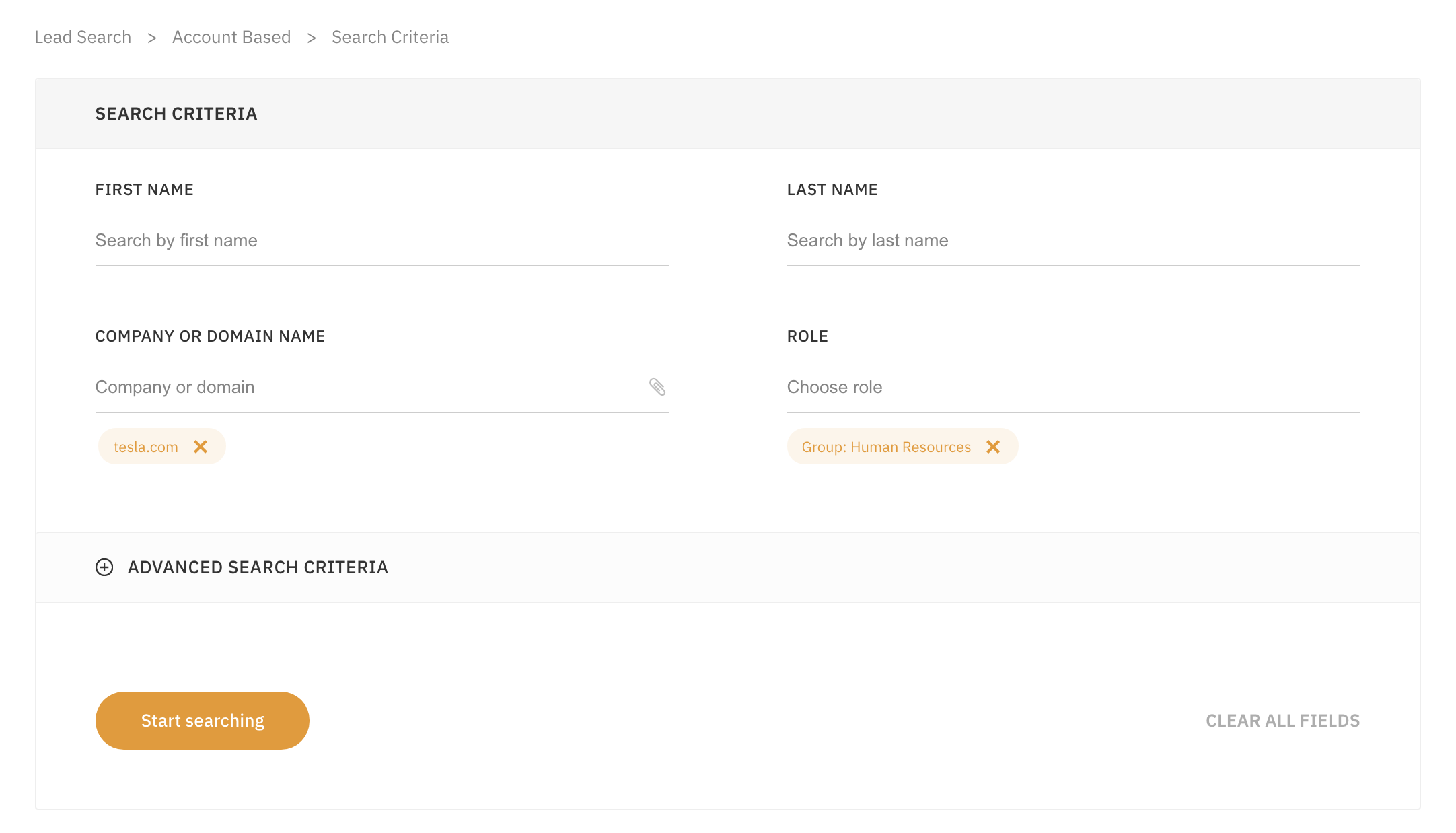
You can even upload an entire list of companies and find everyone within specific departments at those companies. Check out LeadFuze to see how you can automate your lead generation.